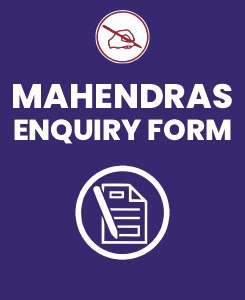Computer is the easiest and scoring section in every bank's examination which is entirely based on the basic knowledge of computer. Computer Quiz basically judges your basic knowledge and helps to analyze your performance so that you can improve your preparation level for an upcoming exam. Mahendra Guru provides you a Computer Knowledge Quiz for Bank examination based on the latest pattern so that you can practice on regular basis. It will definitely help you to score good marks in the exam. It is the most important section for all the govt exam like IBPS PO/ Clerk/SO/RRB, RBI, SBI Clerk/PO, Insurance,SSC-MTS, CGL, CHSL, State Level and other Competitive exams.
Mahendra Guru provides you a Bank Quiz of Computer Knowledge on daily basis to help you in your preparation for Govt job. You can clear your doubts before exam. Mahendra Guru also provides you important notes and study material for all subjects and test through its website, Mahendra Guru App and YouTube channel apart from it Speed Test Portal. Most of these preparation products are also available for purchase on my shop. You can also visit Mahendras.org to get more information about our endeavours for your success. You can also study in detail through our E-Mahendras Facebook and Mahendra Guru YouTube channel of Computer Knowledge.
Q.1. Which of the following, is a storage class specification of C ?
(1) Automatic
(2) Mean
(3) External
(4) String
(5) All of the above
Q.2. The first cell in EXCEL worksheet is labeled as……….
(1) AA
(2) A0
(3) Aa
(4) A1
(5) None of these
Q.3. Animation Schemes can be applied to ________ in the presentation.
(1) Current Slide
(2) Previous slide
(3) Select slides
(4) All slides
(5) None of these
Q.4. A master document contains ………
(1) Bookmarks
(2) Subdocuments
(3) References
(4) Placeholders
(5) None of these
Q.5. In word processing, an efficient way to move the 3rd paragraph to place it after the 5th paragraph is—
(1) copy and paste
(2) copy, cut and paste
(3) cut, copy and paste
(4) cut and paste
(5) None of these
Q.6. The………primarily take care of the behind-the-scenes details and manage(s) the hardware.
(1) operating system
(2) application software
(3) peripheral devices
(4) hard disk
(5) None of these
Q.7. If a user needs information instantly available to the CPU, it should be stored—
(1) on a CD
(2) in secondary storage
(3) in the CPU
(4) in RAM
(5) None of these
Q.8. After slide-directed time, if you want to move ahead automatically, click in……check box in transition of this slide group in tab of animations—
(1) Transition timer
(2) Automatically opter
(3) Transition opter
(4) Automatic timer
(5) None of these
Q.9. If you open some menu and then decide that you do not want to select some option, then click the menu title again or press the…… key to layout the menu.
(1) Shift
(2) tab
(3) escape
(4) F1
(5) None of these
Q.10. Using………, the text can be entered and edited very efficiently.
(1) Spreadsheet
(2) typewriter
(3) word processing program
(4) desktop publishing program
(5) None of these
ANSWERS
Q.1. (4) String is a storage class specification of C.
Q.2. (4) The first cell in EXCEL worksheet is labeled as A1.
Q.3. (4) Animation Schemes can be applied to all slides in the presentation.
Q.4. (2) A master document contains subdocument.
Q.5. (4) In word processing, an efficient way to move the 3rd paragraph to place it after the 5th paragraph is known as cut and paste.
Q.6. (1) The operating system primarily take care of the behind-the-scenes details and manage(s) the hardware.
Q.7. (2) If a user needs information instantly available to the CPU, it should be stored in secondary storage memory.
Q.8. (2) After slide-directed time, if you want to move ahead automatically, click in automatically opter check box in transition of this slide group in tab of animations.
Q.9. (3) If you open some menu and then decide that you do not want to select some option, then click the menu title again or press the escape key to layout the menu.
Q.10. (4) Using desktop publishing program the text can be entered and edited very efficiently.