The IBPS SO (Specialist Officer) exam is one of the most sought-after exams for candidates aiming to work in prestigious nationalized banks in India. Understanding the IBPS SO 2025 registration process is the first step towards securing a position. In this detailed guide, we will walk you through the complete step-by-step registration process and answer the frequently asked questions to ensure a smooth application experience. Introduction to IBPS SO Exam 2025
The IBPS SO 2025 is a competitive exam conducted by the Institute of Banking Personnel Selection (IBPS) for recruitment to the Specialist Officer posts in various public sector banks. The posts include IT Officer, Agricultural Field Officer, Law Officer, HR/Personnel Officer, Marketing Officer, and Rajbhasha Adhikari.
The IBPS SO 2025 registration process is one of the most critical steps, and completing it accurately is essential for candidates to move forward in the selection process.
Step-by-Step Registration Process for IBPS SO 2025
Step 1: Visit the Official IBPS WebsiteStart by visiting the official IBPS website www.ibps.in where you will find all the details regarding the exam and its application process.
-
Important Tip: Always ensure that you are on the official website to avoid fraudulent sites.
Once you are on the homepage, navigate to the CRP Specialist Officers section (usually under the ‘Current Openings’ tab) to find the official IBPS SO 2025 notification. Click on the link for "Apply Online" to begin your registration.
Step 3: New Registration-
If you are a new user, you will need to click on “Click here for New Registration”.
-
Fill in the required personal details like name, email address, phone number, and date of birth.
Important Fields:
-
Name (as per ID proof)
-
Mobile number
-
Email ID
-
Date of birth
Once this is done, submit your details, and a registration number will be generated.
Important Tip: Note down your Registration Number and Password as they will be used throughout the application process.
Step 4: Fill in the Application FormOnce registered, you will be directed to the next page, where you need to fill in your details. The details include:
-
Educational Qualifications (marks obtained, university name, degree obtained, etc.)
-
Work Experience (if applicable)
-
Bank preferences (for selecting the banks you are applying to)
Make sure you enter the correct information as any discrepancies may lead to rejection.
Step 5: Upload Photograph and SignatureThe next step involves uploading your photograph and signature.
Image Specifications:
-
Photograph: 20 KB to 50 KB (Passport size, white background)
-
Signature: 10 KB to 20 KB (Clear, on white paper)
Make sure that both images are within the prescribed size limits and are clear and legible.
Step 6: Choose the Exam CentreYou will be prompted to choose your preferred exam centre from the list available.
-
The exam centres are typically available in different cities across the country.
-
Be sure to choose a location that is convenient for you to attend.
-
General/OBC candidates: ₹850
-
SC/ST/PWD candidates: ₹175
You can pay the fees via online modes such as Debit Card, Credit Card, Internet Banking, or UPI. After payment, take a screenshot of the payment receipt for your reference.
Step 8: Preview and Submit the ApplicationBefore final submission, you will have the opportunity to review the entire application form. Double-check all the details to ensure that there are no mistakes. Once everything is confirmed, click on Submit.
Step 9: Print the Application FormAfter successfully submitting the form, a confirmation page will be displayed. Download and print the confirmation page for future reference.
FAQs (Frequently Asked Questions)
-
Age Limit: 20 to 30 years (relaxations for reserved categories)
-
Educational Qualifications: Varies for each post (e.g., a degree in law for the Law Officer post, engineering degree for the IT Officer post)
If you've forgotten your password, click on Forgot Password on the login page. Enter your registration number, date of birth, and follow the instructions to reset your password.
Q3: Can I edit my application after submission?No, once you have submitted your application, you cannot make any changes. Hence, review your form carefully before final submission.
Q4: Is there any correction window after submitting the application?IBPS generally does not offer a correction window for the application form. Ensure all details are accurate before submission.
Q5: Can I apply for more than one post under IBPS SO?Yes, you can apply for multiple posts under IBPS SO 2025. However, you will need to fill out a separate application for each post.
Q6: What documents are required for IBPS SO 2025 registration?
-
Valid ID Proof (Aadhar Card, Passport, etc.)
-
Mark Sheets for your education qualifications
-
Scanned Photograph and Signature as per specifications
IBPS provides a helpdesk for candidate queries. You can contact them via email or phone mentioned on the official website.
Following the correct steps during the IBPS SO 2025 registration process is crucial for a smooth experience. Ensure all the information is filled accurately, documents are uploaded correctly, and the application fee is paid before submitting the form. The IBPS SO 2025 exam is highly competitive, so start your preparation early to secure your chance to become a Specialist Officer in one of India’s leading banks.




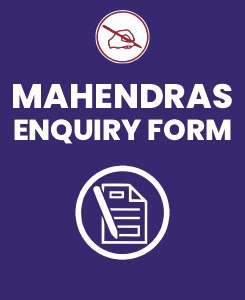

0 comments:
Post a Comment
MAHENDRA GURU