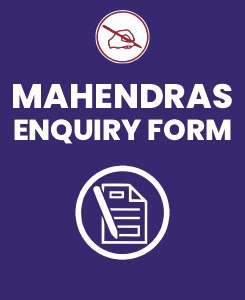As IBPS has released the official notification of the Common Recruitment Process for RRBs (CRP RRBs VII) for recruitment of Group “A”-Officers (Scale-I, II And III) and Group “B”-Office Assistant (Multipurpose) and the exam is going to be held in the month of August 2018 and September 2018 for both the posts. Looking at the notification, we have now started subject-wise quizzes for the exam. It will include quizzes of all the subjects- Quantitative Aptitude, English, Reasoning and Computer. All these quizzes will be strictly based on the latest pattern of the IBPS RRB exam and will be beneficial for your preparations. So, keep following the quizzes which will provide you a set of 10 questions daily.
Here, we are providing you important questions of Computer for IBPS RRB 2018 exam.
Q.1 What is meant by a dedicated computer?
(1) Which is used by one person only
(2) Which is assigned one and only one task
(3) Which uses one kind of software
(4) Which is meant for application software
(5) None of these
Q.1 एक समर्पित कंप्यूटर का क्या अर्थ है?
(1) यह केवल एक व्यक्ति द्वारा इस्तेमाल किया जाता है
(2) जिसे एक और केवल एक काम सौंपा जाता है
(3) जो एक प्रकार के सॉफ्टवेयर का उपयोग करता ह
(4) जो एप्लीकेशन सॉफ्टवेयर के लिए होता है
(5) इनमें से कोई नही
Q.2 The two major components of system software are:
(1) The operating system and system utilities
(2) Application software and system utilities
(3) Primary memory and storage
(4) The operating system and application software
(5) None of these
Q.2 सिस्टम सॉफ्टवेयर के दो प्रमुख घटक हैं:
(1) ऑपरेटिंग सिस्टम और सिस्टम यूटिलिटीज
(2) एप्लीकेशन सॉफ्टवेयर और सिस्टम यूटिलिटीज
(3) प्राइमरी मेमोरी और स्टोरेज
(4) ऑपरेटिंग सिस्टम और एप्लीकेशन सॉफ्टवेयर
(5) इनमें से कोई नहीं
Q.3 Which of the following may be necessary for you to do after you install new application software?
(1) Turn the computer power switch off and then back on
(2) Do a cold boot
(3) Press Shift + Alt + Del
(4) Do a warm boot
(5) None of these
Q.3 जब आप एक नया एप्लीकेशन सॉफ्टवेयर इंस्टाल करते हैं तो उसके बाद आपको क्या करना आवश्यक हो सकता है?
(1) कंप्यूटर का पॉवर स्विच ऑफ करना और फिर ऑन करना
(2) कोल्ड बूट करना
(3) प्रेस Shift + Alt + Del
(4) वार्म बूट करना
(5) इनमें से कोई नही
Q.4 The power-on self-test————————
(1) checks for upgrades to the application software
(2) verifies that the computer hardware is working properly
(3) is able to provide easy-to-follow on-screen instructions to correct hardware problems
(4) is conducted after the BIOS instructions are placed in memory
(5) None of these
Q.4 पॉवर ऑन सेल्फ टेस्ट--
(1) एप्लीकेशन सॉफ्टवेयर के अपग्रेड को चेक करता है
(2) वेरीफाई करता है कि कंप्यूटर हार्डवेयर ठीक से काम कर रहा है
(3) हार्डवेयर समस्याओं को दूर करने के लिए आसानी से पालन किये जा सकने वाले ऑन-स्क्रीन निर्देश प्रदान करने में सक्षम होता है
(4) BIOS निर्देश मेमोरी में आ जाने के बाद किया जाता ह
(5) इनमें से कोई नहीं
Q.5 ____________ are specially designed computers that perform complex calculations extremely rapidly and widely used as scientific purpose.
(1) Servers
(2) Supercomputers
(3) Laptops
(4) Mainframes
(5) None of these
Q.5 ----------------विशेष रूप से डिजाइन किए गये कंप्यूटर हैं जो बहुत तेजी से जटिल गणना करते हैं और वैज्ञानिक गणनाओ के लिए होता है ?
(1) सर्वर
(2) सुपरकंप्यूटर
(3) लैपटॉप
(4) मेनफ्रेम
(5) इनमें से कोई नही
Q.6 ____________ controls the way in which the computer system functions and provides a means by which users can interact with the computer.
(1) The motherboard
(2) User Interface
(3) Application software
(4) The platform
(5) None of these
Q.6 ---------------- कंप्यूटर सिस्टम के काम करने के तरीके व यूजर के कंप्यूटर के साथ इंटरैक्ट करने के तरीके को नियंत्रित करता है।
(1) मदरबोर्ड
(2) यूजर इंटरफ़ेस
(3) एप्लिकेशन सॉफ्टवेयर
(4) प्लेटफॉर्म
(5) इनमें से कोई नहीं
Q.7 The computer abbreviation KB usually means–
(1) Key Block
(2) Kernel Boot
(3) Key Byte
(4) Kit Bit
(5) Kilo Byte
Q.7 कंप्यूटर संक्षिप्त KB का अर्थ-------होता है।
(1) Key Block
(2) Kernel Boot
(3) Key Byte
(4) Kit Bit
(5) Kilo Byte
Q.8 A(n)……is composed of several computers connected together to share resources and data.
(1) Internet
(2) network
(3) backbone
(4) hyperlink
(5) protocol
Q.8 ----------- रिसोर्सेज और डेटा को शेयर करने के लिये कई कंप्यूटर एक साथ जुड़े होते हैं।
(1) इंटरनेट
(2) नेटवर्क
(3) बैकबोन
(4) हाइपरलिंक
(5) प्रोटोकॉल
Q.9 Which of the following keys is to be pressed to open “My Computer” window directly?
(1) Start+Q
(2) Start+W
(3) Start+E
(4) Start+R
(5) Start + C
Q.9 सीधे ‘माई कंप्यूटर’ विंडो खोलने के लिए कौन सी ‘की’ प्रेस की जाती हैं?
(1) Start+Q
(2) Start+W
(3) Start+E
(4) Start+R
(5) Start + C
Q.10 To produce a high - quality graphics (hardcopy) in color, you would want to use a-------
(1) Virtual Printer
(2) Laser Printer
(3) Ink - jet Printer
(4) Plotter
(5) RGB Monitor
Q.10 रंग में एक उच्च गुणवत्ता ग्राफिक्स (हार्डकॉपी) उत्पादन करने के लिए, आप उपयोग करना चाहेंगे--------
(1) वर्चुअल प्रिंटर
(2) लेजर प्रिंटर
(3) इंक-जेट प्रिंटर
(4) प्लॉटर
(5) आरजीबी मॉनीटर
ANSWERS:
Q.1) 2
A dedicated computer, which is assigned one and only one task
एक समर्पित कंप्यूटर,को एक और केवल एक काम सौंपा जाता है।
Q.2) 1
A dedicated computer, which is assigned one and only one task
एक समर्पित कंप्यूटर,को एक और केवल एक काम सौंपा जाता है।
Q.2) 1
Operating system and system utilities are two major parts of system software.
ऑपरेटिंग सिस्टम तथा सिस्टम यूटिलिटि, सिस्टम सॉफ्टवेयर के दो मुख्य भाग हैं।
Q.3) 4
After install a new application software computer must restart.
कम्प्यूटर को फिर से री स्टार्ट करना होता है।
Q.4) 2
Post check the computer hardware working
POST कम्प्यूटर हार्डवेयर की वर्किंग चेक करता है।
Q.5) 2
Supercomputers are specially designed computers that perform complex calculations extremely rapidly.
सुपर कंप्यूटर विशेष रूप से डिजाइन किया गया कंप्यूटर है जो अत्यंत तेजी से जटिल गणनायें करते हैं।
Q.6) 5
Q.7) 5
The computer abbreviation KB usually means Kilo Byte.
KB का अर्थ Kilo Byte होता है।
Q.8) 2
A network is composed of several computers connected together to share resources and data.
नेटवर्क रिसोर्सेज और डेटा को शेयर करने के लिये कई कंप्यूटर एक साथ जुड़े होते हैं।
Q.9) 3
Start+E key is to be pressed to open “My Computer” window directly.
सीधे ‘माई कंप्यूटर‘ विंडो खोलने के लिए Start+E‘की‘ प्रेस की जाती हैं।
Q.10) 4
Plotter provide high quality hard copy.
प्लॉटर उच्च क्वालिटी का ग्राफिक हार्ड कॉपी देता है।