MEMORY
“JUST LIKE HUMAN’s BRAIN MEMORY, COMPUTER ALSO HAS MEMORY.”
Computer memory refers to the hardware device that are used to store and access data or programs on a temporary or permanent basis
There are TWO TYPE of nature in the memory device.
1. Primary Memory
- It is computer memory that a processor or computer accesses first or directly.
- It is also known as
- MAIN MEMORY
- VOLATILE MEMORY
- TEMPORARY MEMORY
1.1 Ram (Random Access Memory)
When you power off your computer the data stored in RAM is deleted, means volatile in nature.
It has three type:
- Static RAM (Static Random Access Memory)
- Dynamic RAM (DDR1, DDR2 , DDR3, DDR4)
- Video RAM
1.2 ROM (Read Only Memory)
ROM is also a type of non-volatile storage which is located on the motherboard that contains the basic instructions for what needs to happen when a computer is powered on.
- Programmable read-only memory (PROM)
- Erasable programmable read-only memory (EPROM)
- Electrically erasable programmable read-only memory (EEPROM)
2. SECONDARY MEMORY
- It is used to store data for the backup purpose.
- It is also known as
- MAGNETIC MEMORY (HDD, SSD, FLOPPY)
- OPTICAL MEMORY (CD, DVD, BRD, HVD)
- PERMANENT MEMORY
- FLASH MEMORY (PEN DRIVE)
DON’T FORGET:
Virtual Memory – Virtual memory combines your computer’s RAM with temporary space on your hard disk. It is also called Extended RAM.
QUESTIONS
Q.1. A floppy disk contains
A) Circular tracks only B) Sectors only C) Both circular tracks and sectors D) None of the above
Ans.(C)
Q.2. Which of the following memory is Both static and nonvolatile?
A) ROM B) RAM C) CACHE D) None of the above
Ans.(A)
Q.3. Where does most data go first within a computer's memory hierarchy?
A) ROM B) RAM C) CACHE D) None of the above
Ans.(B)
Q.4. BIOS Stand for?
A) Biological Internet operating system
B) Binary inner outer stages
C) Basic input output system
D) None of the above
Ans.(C)
Q.5. What is clock cycle ?
A) The amount of time it takes for a computer to recover something from memory after booting up
B) The CPU's processing speed
C) The accuracy of a computer's internal clock compared to an external one
D) None of the above
Ans.(B)
Q.6. Secondary storage, like the hard drive, isn't directly accessible to the CPU like primary storage. What is another name for secondary storage?
A) Auxilary Memory B) Main Memory C) Internal Memory D) None of these
Ans.(A)
Q.7. IN SRAM, each bit requires a ____circuit:
A) 6 Transistor B) 5 Transistor C) 4 Transistor D) None of These
Ans.(A)
Q.8. Which among the following is correct about ROM:
A) ROM was used to store the 'boot' or start up program (so called firmware) that a computer executes when powered
B) ROM has now fallen out-of-favor to more flexible memories that support occasional writes
C) Both of Above
D) None of These
Ans. (C)
Q.9. WRAM STANDS FOR:
A) Windows Ram B) Wires Ram C) Wide Ram D) None of these
Ans.(A)
Q.10. Compact disk (CD) is the portable disk having data storage capacity is?
A) 700 MB B) 800 MB C) 900 MB D) None of these
Ans.(A)

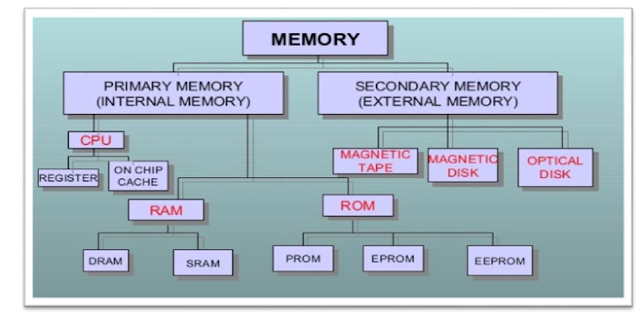





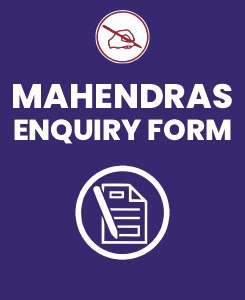


0 comments:
Post a Comment
MAHENDRA GURU